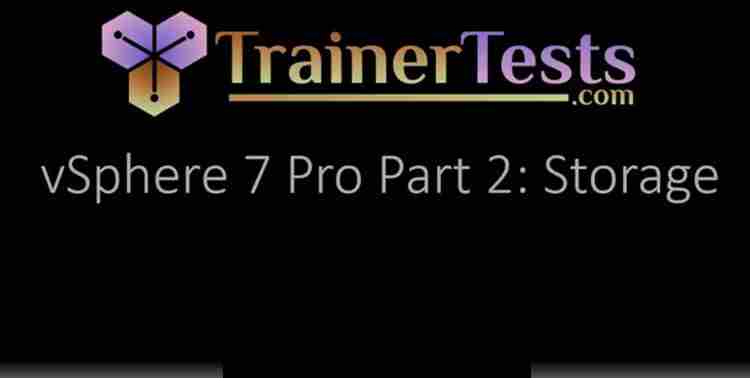VMware vSphere 7 Professional 02 Storage
Download : VMware vSphere 7 Professional 02 Storage
In Part One, we focused on networking, and now in Part Two, we’re going to shift our focus and take an in-depth look at storage with vSphere 7. Now, once again, I want to recommend some free hands-on labs available at hol.vmware.com. And again, I just also want to mention that I’ve created an index of which lab exercises you should be doing with every part of this course, and that document is going to be available at the link shown on your screen.
So take a moment, grab that list of labs and make sure you’re doing the companion labs as you move along with this course. Now, as time goes on, the labs available at hol.vmware.com may change, but usually, they stay relatively similar. So you might need to do a little searching to find exactly which lab you’re looking for. But for storage, I recommend starting with HOL-2210-01. This is a Virtualization 101 Lab, and it gives you a nice introduction to vSphere Storage.
The next lab that I recommend is a little bit more involved, a little bit more advanced. vSphere Advanced Topics in HOL-2111-02. You can do module one of the lab, which is Advanced Storage Features. And then finally, HOL-2104-03. This is vSphere Performance Testing of ESXi Host Subsystems. And so, you’re going to take an in-depth look at performance testing storage here in module four of this lab. Again, I want to encourage you to connect with me.